All about UiPath Automation Hub
So, what do you do when your curiosity level spikes up? – Answer is simple – You write a blog & share information with the world. My opinion though. 😊 Hence, I am here to share some helpful information around UiPath & automation journey.
Being part of digital transformation team & a process automation enabler – I have always been keen on finding various ways on how best to effectively connect with teams & employees to understand their manual / redundant tasks & eventually help them get rid of those tasks. I, most of the times, interact with end users to discuss automation ideas and use a notepad to jot down all process related information & store them in some central repository. But I think my job is going to get easier now – thanks to “UiPath Automation Hub”.
So, what is “UiPath Automation Hub”? – It is basically a collaborative platform that enables employees to submit their ideas around manual processes that could possibly be automated. Thereby, building a pipeline of processes managed centrally & which can be accessed by RPA Program Manager of the company. And not just that – it has plenty of other things too – for example, it lets you setup RPA Vendors, Analyze Automation cost, Analyze Automation Program Performance, provides you access to reusable components, etc.
Best first step to explore more of “UiPath Automation Hub” is by creating your own tenant (like an account) on the platform and then open it for other users within the organization. And yes, first 60 days is free. Make use of this opportunity.
I managed to create my own tenant, and this is how the page looks like after signing in –
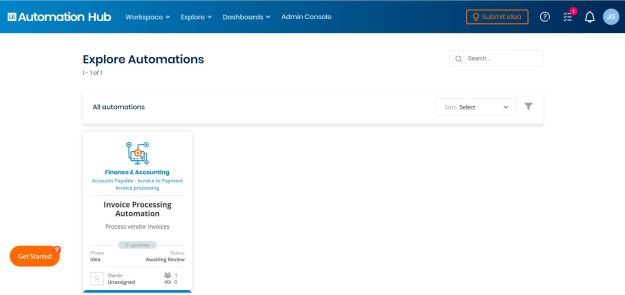
Now to get started – you just have to follow certain steps to submit a new idea for process automation –
Step 1 – Click on “Submit Idea” that you see on top right corner of the home page

Step 2 – You will be asked a series of 9 simple questions (as seen below the screenshot) to submit an idea. Sample screenshot below –
Question 1 – Please provide a short description of the task/process that you would like to propose for automation
Question 2 – What is the name of the task/process that you would like to recommend for automation?
Question 3 – Help us position your idea in the hierarchy
Question 4 – How rule-based is your task?
Question 5 – How would you describe the input data for your task/process?
Question 6 – How would you describe the structure of your input data?
Question 7 – Are you aware of any expected changes to the way you currently perform the activity or process in the following 6 months?
Question 8 – Do you have any documentation regarding this process/activity?
Question 9 – Please indicate the email address of the Process Owner from your organization
Follow these steps and idea will eventually be created in the pipeline and would be ready for review. Hub also provides you an automation score, every idea submitted, to assess the % of the task that can be automated.
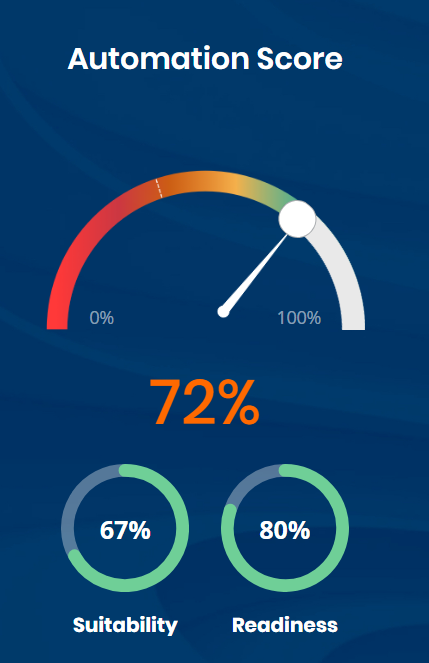
For example – I submitted an idea for excel automation (just a dummy one) and this is how the score looked like –
As you can see, I now have two automation ideas in my pipeline –
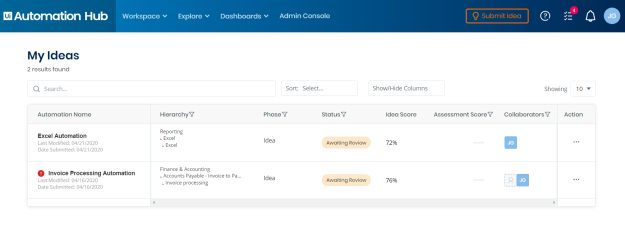
If you are an RPA Program Manager – you would now have an opportunity to assess these ideas / prioritize them & then take an action (Approve / Reject / etc.).
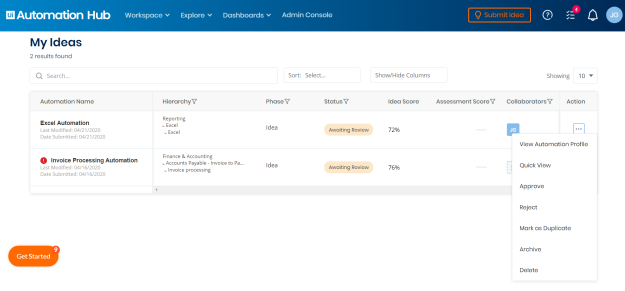
And yeah, this is it. Just wanted to give you all a gist of “UiPath Automation Hub”. I will try & write in detail about various components available within the “UiPath Automation Hub” in my future blogs.
My recommendation –
- Register yourself (https://www.uipath.com/product/automation-hub) and create your own tenant (as I said earlier – this is free for 60 days)
- Add users (employees)
- Suggest them to submit ideas
- Assess ideas
- Action on them
Benefits
- User friendly GUI
- Central Repository for RPA Program Management
- Great insights – pre & post submitting an idea
Good luck with the automation journey!!
rpa automation uipath uipathautomationhub automationhub virtualworkforce intelligentautomation processautomation automate digitalworkforce digitaltranformation roboticprocessautomation bots robots