Here are few quick notes that may help you install Python & get you started –
Download the Python software from here – https://www.python.org/downloads/
Latest version is 3.9.6
Downloaded setup file would look like this –

Installation – Quite easy. Just run the setup file & following the instructions. Shouldn’t take more than 3-5 mins.
To verify the installation –
- Navigate to the directory where you installed the software
- Double click on “Python.exe”

- You should see a new command prompt window open mentioning the Python version & other details

Once you have verified the installation – you would now be all set to write your first program.
There are many applications/GUI that allow you to write a Python script and my preference is IDLE (Integrated Development Environment) that comes along with the software installation.
To open IDLE interface – just search for IDLE in Windows and click on it. Following look alike would open up.
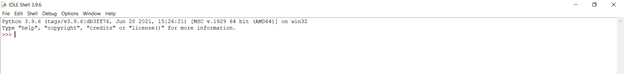
Just test by writing a simple program
print (“Hello Python”)
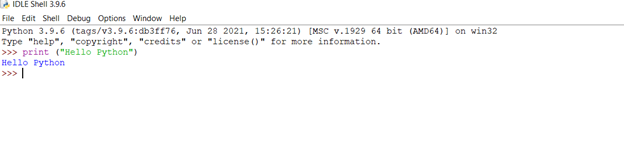
Save the program. Python files are generally recognized with the extensions – .py or .pyw
That is it. You are all set to program in Python now. Happy programming!!
Posted the same blog on my LinkedIn page too – https://www.linkedin.com/pulse/used-python-yet-set-up-now-jay-gandhi
#programming #program #python #coding #idle